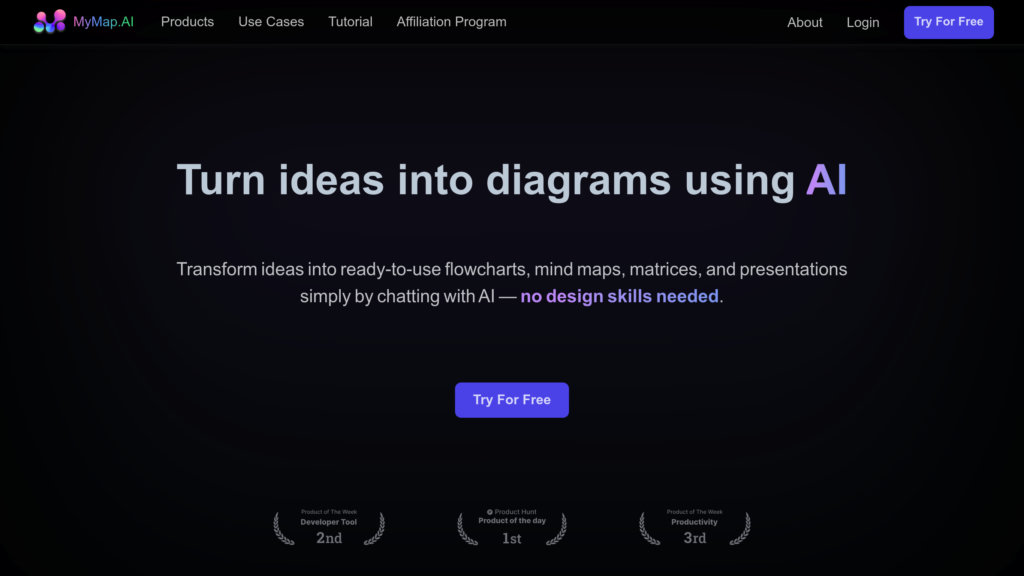MyMap.AI
Create mind maps and flowcharts instantly through simple chat conversation
Introduction
What is MyMap.AI?
MyMap.AI is an intelligent platform that effortlessly converts ideas and data into polished visual diagrams without any design expertise. Users can interact naturally with the AI to produce mind maps, flowcharts, matrices, and engaging presentations. The tool accepts multiple file formats, enables real-time collaboration, and pulls in live web search data to ensure diagrams are informative and current. It's perfect for students, professionals, and creators looking to structure complex information visually and productively.
Key Features
AI-Powered Diagram Generation via Chat
Create flowcharts, mind maps, and presentations by having a conversation with the AI, bypassing complex manual design steps.
Live Web Search Integration
Enhance diagrams with the latest information by seamlessly integrating real-time results from search engines like Google and Bing.
Support for Multiple Input Formats
Upload files such as PDFs, Word documents, and spreadsheets to automatically extract and visualize key content.
Real-Time Team Collaboration
Collaborate simultaneously with colleagues on the same diagram, improving communication and accelerating project progress.
Flexible Export and Sharing
Save diagrams as PNG or PDF files, or share them through public links for straightforward access and review.
Interactive Presentation Mode
Deliver captivating, diagram-based presentations that illustrate connections between ideas more effectively than standard slides.
Use Cases
Academic Research and Study: Students and academics can structure notes, combine research findings, and illustrate intricate concepts using AI-generated mind maps.
Project Planning and Management: Professionals can visually outline project objectives, processes, and schedules to enhance understanding and team coordination.
Content Development: Creators can develop storyboards, outlines, and visual plans to optimize their creative workflows.
Business Presentations: Communicate strategies clearly in meetings or pitches with interactive, visually compelling presentations.
Team Collaboration: Facilitate real-time co-editing of diagrams to support group brainstorming and collective problem-solving.