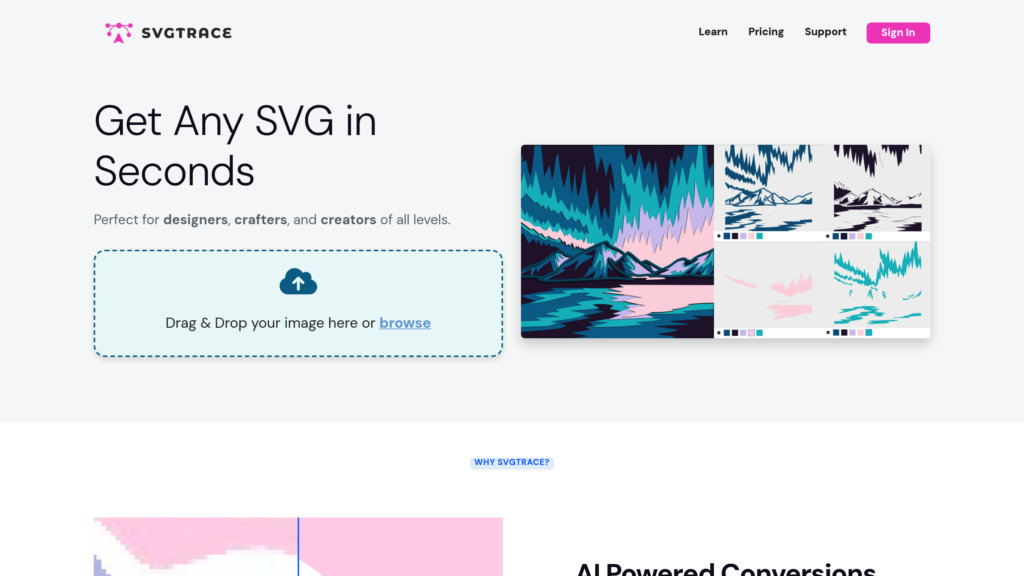SvgTrace
Convert images to scalable SVG vectors with smart layering and editing
Introduction
What is SvgTrace?
SvgTrace is an intelligent vectorization service that uses artificial intelligence to convert pixel-based images into clean, multi-layered SVG vectors. It provides a free online converter and a Pro tier with advanced tools like a manual SVG editor and broader export settings. The platform handles intricate tasks like 3D layering and cutting patterns, democratizing vector creation for everyone.
Key Features
AI-Powered Vectorization: Utilizes advanced AI to upscale and convert low-quality raster images into sharp, high-fidelity SVG files that are infinitely scalable.
Multi-Layer Vector Creation: Produces detailed SVG files with distinct color layers, perfect for cutting machines, 3D model assembly, and complex graphic designs.
Interactive Vector Editor: Offers a hands-on editing suite for complete manipulation of SVG layers, including cutting, deleting, duplicating, and modifying elements.
Batch Processing: Allows for the quick and efficient conversion of numerous images at once, with intelligent color recognition or simplified monochrome options.
Flexible Export Options: Facilitates saving vector graphics in multiple file formats to suit diverse design software and processes (a Pro version capability).
Use Cases
Creative Crafts and Design: Generate accurate cutting templates and layered vectors for DIY projects like paper art, woodworking, and 3D sculptures.
Professional Graphic Vectorization: Turn logos, drawings, or low-resolution pictures into polished, editable vector graphics for branding and digital art.
Personalized Graphic Tweaking: Employ the manual editor to refine SVG layers, allowing for custom modifications to meet specific creative visions.
High-Volume Image Conversion: Streamline workflow by processing many images in batches, a boon for professionals and creators with extensive vectorization needs.