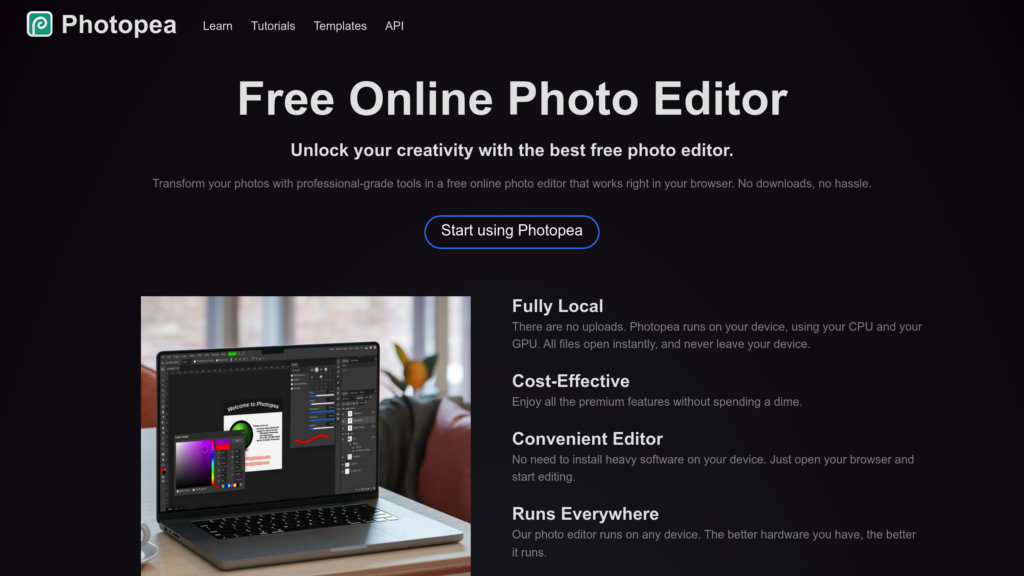Introduction
What is Photopea?
Photopea is a highly adaptable image editing application that runs in your web browser, delivering professional-caliber tools for photo manipulation and graphic design without the need to download any software. It effortlessly handles numerous file formats such as PSD, AI, and PDF, allowing for smooth work on both raster and vector images. All processing occurs on your local machine within the browser, guaranteeing data privacy and swift operation. With functionality that rivals established desktop applications like Photoshop, it is equipped for everything from basic adjustments to intricate creative endeavors.
Key Features:
• Extensive Editing Suite: Features a complete set of tools including cropping, resizing, layer management, masks, blending modes, adjustment layers, and sophisticated filters such as Liquify and Puppet Warp.
• Broad File Compatibility: Capable of opening and exporting files in PSD, PNG, JPG, GIF, SVG, PDF, AI, and more than 40 additional formats, including raw files from various cameras.
• Dual Graphics Support: Enables users to work with both vector-based shapes and paths and traditional pixel-based image editing in one environment.
• Browser-Based Operation: Functions completely within the user's web browser, with no need to transfer files to external servers, thus ensuring privacy and allowing for offline use.
• AI-Enhanced Tools (Premium): Provides access to generative artificial intelligence for tasks like creating images from text prompts and intelligent, content-aware edits through a subscription plan.
• Universal Device Access: Works consistently across desktop computers, laptops, tablets, and smartphones, with performance adapting to the device's capabilities.
Use Cases:
• Photo Enhancement: Improve photographs by fine-tuning color balance, contrast, and sharpness; eliminate unwanted backgrounds; and perform detailed retouching.
• Graphic Creation: Develop branding elements like logos, icons, and marketing banners using powerful vector tools and multi-layered compositions.
• Web and Interface Mockups: Design website layouts and user interface components with native support for standard design files like PSD.
• Document Manipulation: Edit PDF documents, scanned images, and screenshots by cropping, resizing, and isolating specific elements.
• Learning Platform: An excellent resource for educators and students to learn the principles of image editing and graphic design without complex software setup.
• Professional Collaboration: Freelancers and teams can execute high-quality projects using a familiar, Photoshop-like interface accessible from any location with internet access.