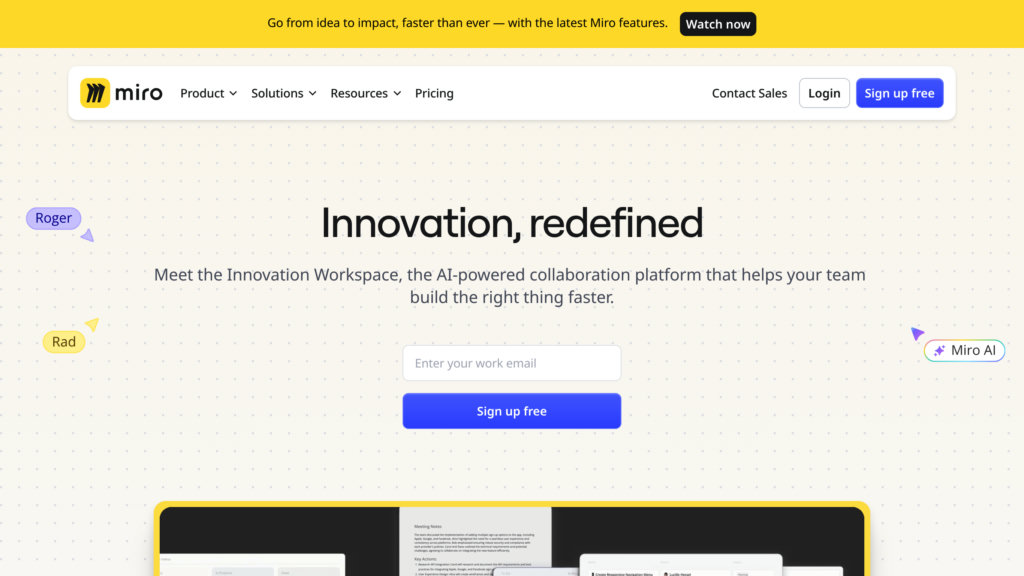Miro
Visual collaboration platform with smart canvas for team brainstorming
Introduction
What is Miro?
Miro serves as a powerful visual collaboration hub, enabling teams to work together effectively regardless of their physical location. It features a smart, boundless canvas where users can build diagrams, wireframes, project plans, and more, accelerated by built-in AI that speeds up innovation and consensus-building. With deep integrations and robust security measures, Miro streamlines entire workflows from initial brainstorming to technical design, creating a cohesive environment for teams to achieve more.
Key Features
AI-Powered Collaboration
Miro Assist automates routine activities such as creating mind maps, organizing sticky notes, and drafting user stories, freeing teams to concentrate on higher-level strategy.
Intelligent Infinite Canvas
A highly adaptable visual workspace that fuels brainstorming, diagramming, and planning, with AI-enhanced tools to simplify content creation and refinement.
Extensive Integrations
Connects effortlessly with a vast ecosystem of over 130 applications like Jira, Slack, Zoom, and Google Drive, bringing workflows and data into a single source of truth.
Advanced Workshop & Meeting Tools
Drives interactive real-time and asynchronous sessions with capabilities including voting, timers, live feedback, video walkthroughs (Talktrack), and a private mode for focused work.
Robust Diagramming & Process Mapping
Provides access to a rich library of over 3,600 templates and shapes for flowcharts, UML, and technical diagrams, augmented by AI to minimize manual work.
Enterprise-Grade Security & Administration
Ensures organizational safety and compliance with features like SAML SSO, detailed audit logs, user management tools, and sophisticated sharing controls.
Use Cases
Remote Team Collaboration : Empowers geographically dispersed teams to co-create in real-time or on their own schedules, ensuring alignment through shared boards and dynamic communication features.
Product Development : Manages the entire product lifecycle, from sprint planning and wireframing to Agile rituals, with seamless synchronization to tools like Jira and Azure DevOps.
Strategic Planning & Workshops : Enhances strategy meetings, workshops, and feedback loops with interactive elements that drive engagement and lead to clearer decisions.
Technical Diagramming & System Design : Assists technical teams in mapping out intricate systems and cloud architecture using customizable diagrams and AI-powered assistance.
Content & Data Visualization : Brings together various content formats and live data streams onto a single canvas, offering a holistic view for deeper insights and accelerated action.