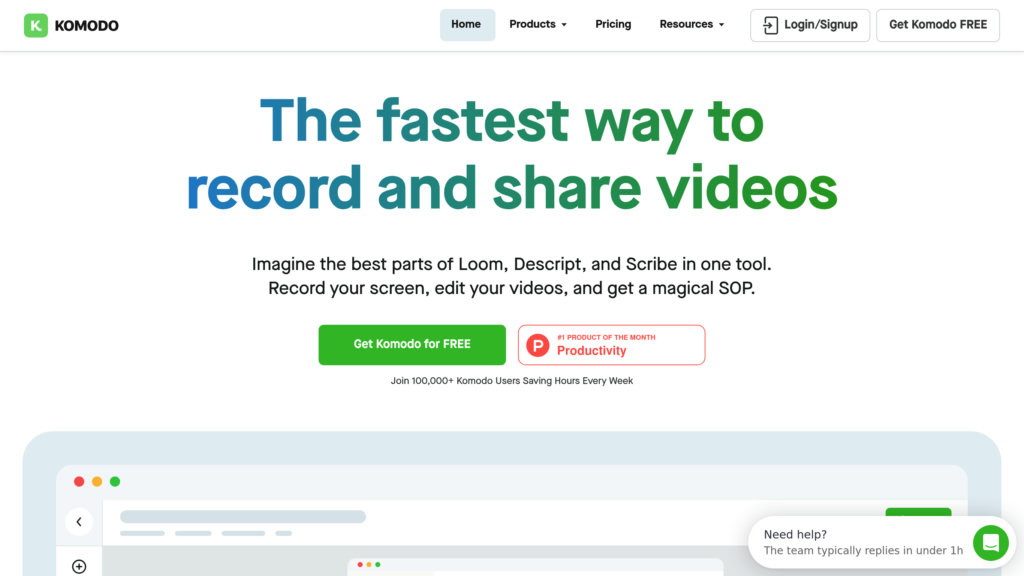Komodo Decks
Smart screen recording platform with automatic editing and team collaboration
Introduction
Komodo Decks is a powerful, user-friendly screencasting platform engineered for effortless production, refinement, and distribution of high-definition videos. It facilitates unlimited recording sessions, live annotation capabilities, and AI-driven automatic transcription. The service integrates smoothly with widely-used conferencing and productivity applications, providing in-depth analytics, which makes it perfect for crafting product demonstrations, instructional guides, and enhancing team collaboration. Its web-based nature and comprehensive toolkit optimize video production processes, enabling users to generate polished content rapidly and effectively.
Key Features
Unlimited HD Video Recording: Capture crystal-clear video without limits, straight from your web browser or desktop application, with options to record the entire screen, a selected application window, or a customized area.
AI-Powered Transcripts & Editing: Instantly produce accurate transcripts and refine your videos effortlessly by removing errors or re-recording audio segments, drastically cutting down post-production time.
Interactive Annotations & Click Tracking: Enhance your guides with live drawings and visual cues, and monitor on-screen interactions to create more impactful tutorials and demonstrations.
Seamless Sharing & Embedding: Distribute your videos quickly using shareable links or embed them directly into everyday platforms such as Slack, Gmail, Jira, and Notion for straightforward viewing and collaborative feedback.
Detailed Engagement Analytics: Gain insights into how your audience interacts with your content by monitoring metrics like viewing duration and comment activity to assess impact and viewer engagement.
Browser-Based Operation: Utilize the Chrome extension or web application to start recording immediately from your browser, ensuring compatibility across different operating systems.
Use Cases
Team Collaboration: Improve internal communication by sharing video updates with colleagues, collecting input, and using engagement data to refine messaging.
Product Demos & Tutorials: Develop comprehensive instructional materials and visual guides for customer onboarding, support documentation, or employee training programs.
Customer Support & Feedback: Create clear troubleshooting videos or solicit user opinions through integrated commenting features on shared video content.
Content Marketing: Generate compelling video assets for promotional activities, social media channels, and new product introductions.