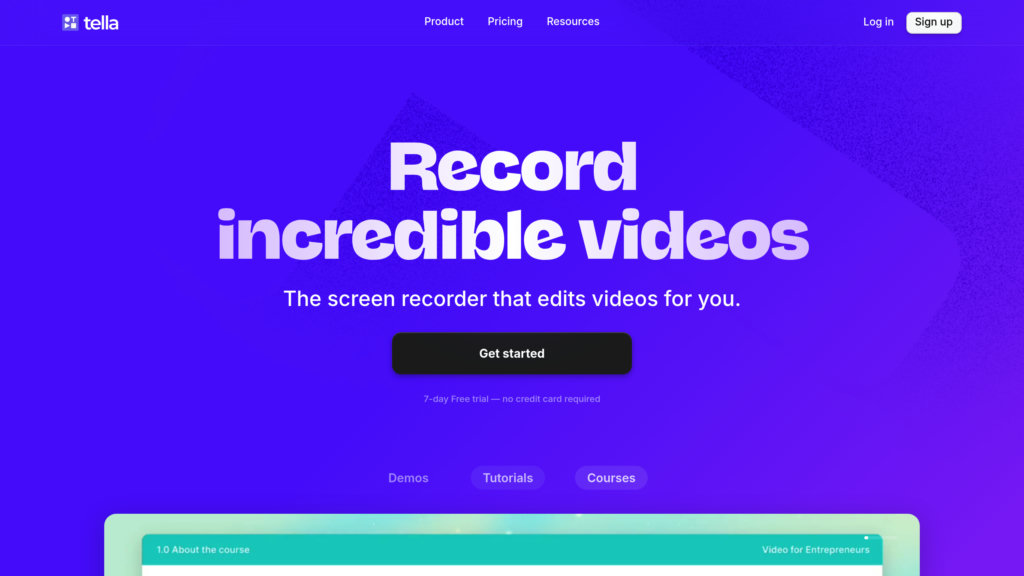Tella
Cloud screen recorder and video editor for creating professional videos
Introduction
What is Tella?
Tella is an all-in-one screen recording and video creation platform tailored for content creators, product developers, educators, and organizations. It allows simultaneous screen and webcam capture, provides powerful yet simple editing with versatile layouts, and facilitates immediate video sharing. Emphasizing user-friendliness and creative freedom, Tella makes producing demonstrations, instructional guides, internal communications, and educational modules straightforward, eliminating the requirement for sophisticated editing knowledge or hardware.
Key Features:
• Cross-Platform Recording: Capture your screen and camera feed from the web application, Chrome browser extension, or dedicated macOS app, offering adaptable solutions for various operating systems and user preferences.
• Interactive Editing Suite: Modify your recordings with user-friendly features—cut, segment, reorder sections, and apply dynamic formats like side-by-side or overlay views to produce captivating videos.
• Visual Customization: Personalize your videos with a selection of built-in or personalized backdrops, zoom animations, and various camera arrangement options to achieve a professional look.
• AI-Powered Captions: Automatically create and refine subtitles to boost content accessibility and audience retention, particularly for viewers watching without sound.
• Effortless Distribution: Share content immediately through customizable links or export in ultra-high-definition formats such as 4K MP4 for smooth publishing on any channel.
• Cloud-Based Workspace: Securely store all video projects online, enable real-time teamwork, and centrally manage your media assets within the integrated cloud environment.
Use Cases:
• Sales and Marketing: Develop compelling product walkthroughs, feature highlights, and promotional materials for both client-facing and internal stakeholder communications.
• Education and Training: Efficiently generate instructional videos, learning modules, and step-by-step guides for trainers, instructors, and educational content producers.
• Internal Team Collaboration: Enhance communication within remote or hybrid teams through visual updates, feedback videos, and process explanations, minimizing reliance on long meetings or email chains.
• Customer Engagement: Create onboarding sequences, sales pitches, and support tutorials to guide prospects and help customers with intuitive visual aids.
• Content Marketing: Craft refined, easily distributable videos for social platforms to announce launches, share news, or interact with your audience effectively.