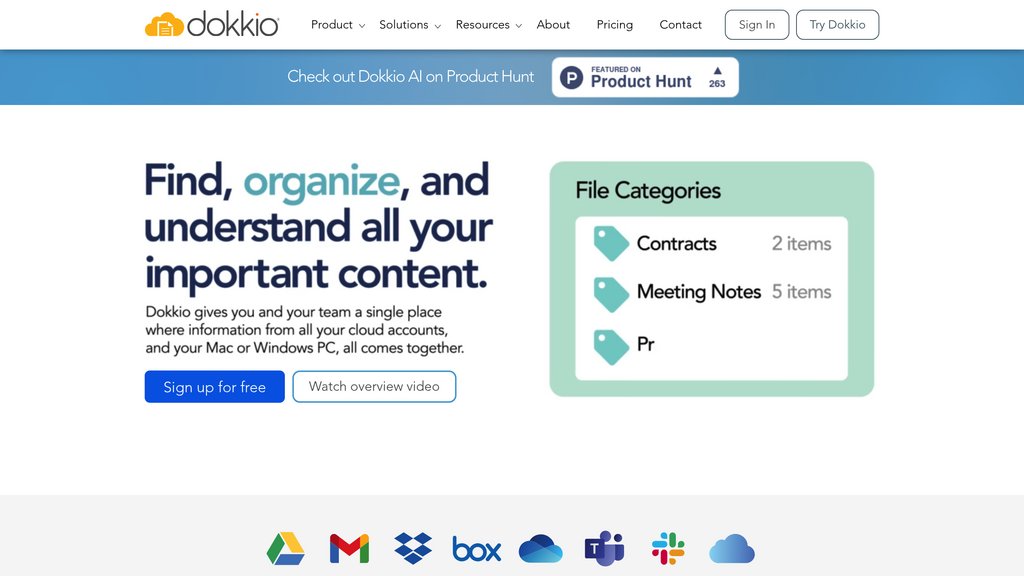Dokkio
Centralized workspace to search and organize files across cloud platforms
Introduction
What is Dokkio?
Dokkio brings together documents and content from a wide array of cloud services—including Dropbox, Google Drive, Gmail, Box, Slack, and OneDrive—into a single, cohesive dashboard. It simplifies file handling by intelligently applying tags and sorting content by criteria like project, client, or subject matter. This method removes the hassle of checking multiple platforms individually, boosting efficiency and teamwork for both individuals and groups. Dokkio adheres to original security permissions while offering robust search functions that understand business context and document categories, not just filenames.
Key Features
Unified Cloud File Integration
View and handle files from numerous cloud sources within one dashboard, eliminating the need to jump between different apps.
Automatic Tagging and Categorization
Documents are smartly labeled and sorted by project, customer, or topic, making organization and finding files straightforward.
Advanced Search by Business Context
Perform comprehensive searches across all linked files using queries that understand context, surpassing basic text or filename lookups.
Secure Access and Compliance
Preserves the inherent security configurations of connected cloud storage to guarantee data safety and compliance.
Cross-Platform Compatibility
Integrates with leading cloud services and operates seamlessly on both desktop and mobile devices.
Browser Sidebar Extension
Augments your web experience by automatically tagging, saving, and summarizing online pages and documents for easy future access.
Use Cases
Team Collaboration: Empower teams to find, share, and manage files from diverse cloud repositories in a unified space, enhancing teamwork.
Project Management: Obtain a complete overview of all project-associated materials by gathering files, emails, and documents from various platforms.
Content Organization: Automatically sort and tag files to optimize workflows and minimize time spent hunting for information.
Secure File Management: Keep confidential information safe while allowing approved users smooth and easy access.
Research and Knowledge Management: Utilize the sidebar to collect, summarize, and connect web content and documents to current tasks for quicker understanding.