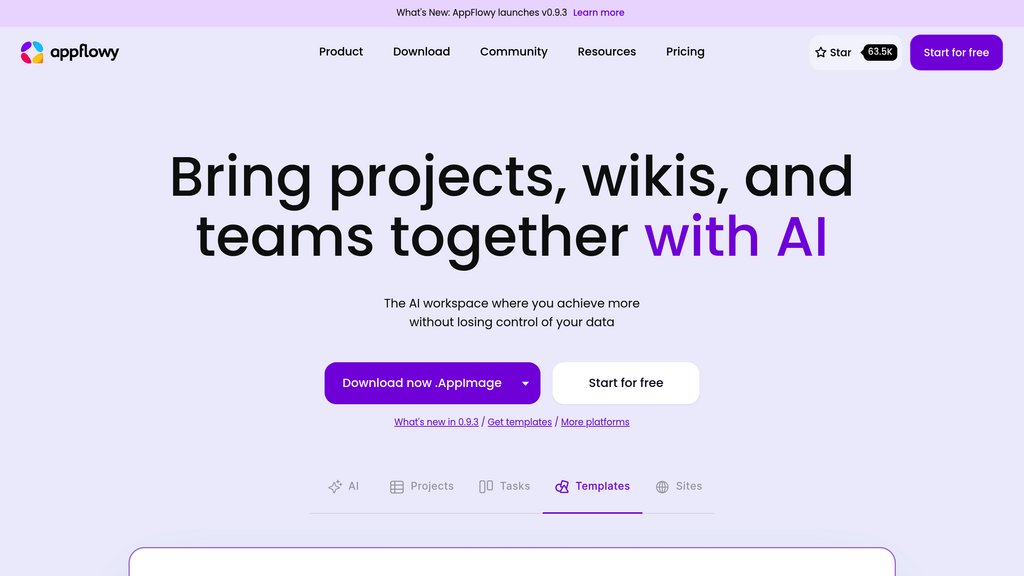AppFlowy
Open-source workspace for task management, notes and project planning
Introduction
What is AppFlowy?
AppFlowy is an adaptable open-source productivity solution that serves as a unified digital workspace for collaborative teams and solo users. It integrates powerful project tracking capabilities, advanced document creation, and collaborative features with customizable data views including Kanban boards and calendar layouts. The platform is engineered with a strong emphasis on data security, offering offline functionality, self-hosting options, and compatibility with local AI systems. Its extensible architecture and community-powered development allow for personalized workflow customization through plugins and template libraries.
Key Features:
• Adaptable Project Management: Organize initiatives into actionable items with customizable priority indicators, status markers, deadlines, and sub-tasks, displayed through multiple viewing options like grids, Kanban systems, and scheduling calendars.
• Advanced Document Creation: Develop structured content using diverse formatting elements including task lists, visual media, programming code snippets, and mathematical formulas.
• Security-Centric Architecture: Operate the system on local servers or personal devices to ensure complete data sovereignty and avoid platform dependency.
• Built-in AI Capabilities: Leverage local AI processors or cloud-based intelligence for content creation, writing enhancement, data analysis, and contextual queries.
• Multi-Platform Accessibility: Maintain productivity across devices with offline functionality and automatic synchronization when connectivity resumes.
• Community-Powered Development: Access continuously evolving features through transparent development processes and an expanding collection of extensions and design patterns.
Use Cases:
• Team Coordination: Facilitate project alignment, document sharing, and progress monitoring with live collaboration tools and consolidated information repositories.
• Individual Workflow Optimization: Customize personal workspaces for managing objectives, notes, and tasks according to unique working styles.
• Agile Project Execution: Implement sprint planning, milestone tracking, and visual task organization to support iterative development approaches.
• Knowledge Base Development: Construct and maintain comprehensive documentation systems and wikis for organizational or personal use.
• Secure Offline Operations: Maintain productivity without internet connectivity while ensuring confidential information remains protected through localized hosting solutions.