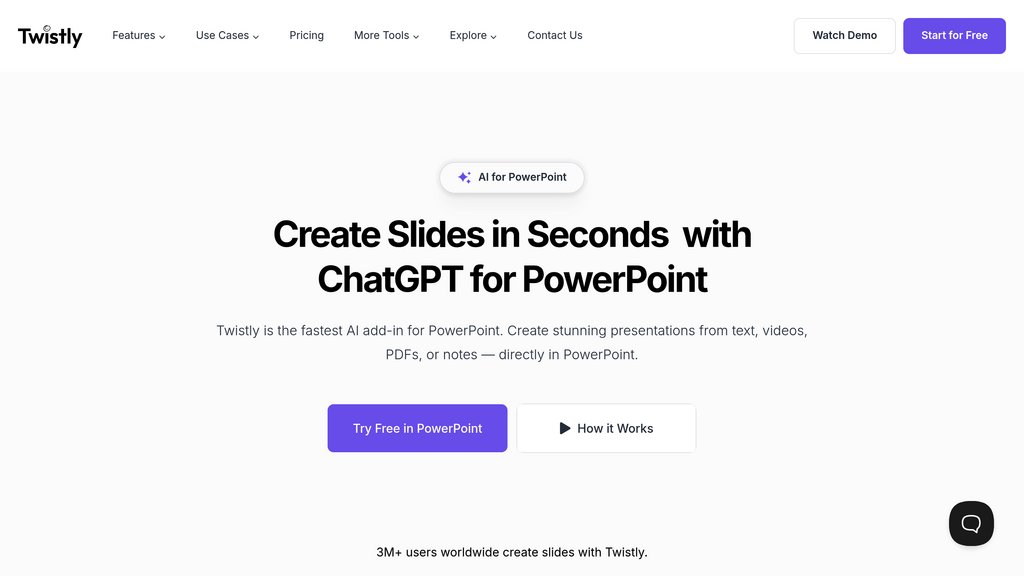Introduction
What is Twistly?
Twistly serves as an intelligent presentation co-pilot that works directly within Microsoft PowerPoint, empowering users to convert basic text inputs, PDF documents, YouTube content, or simple ideas into polished presentation decks in minutes. The platform provides smart content optimization, automated speaker note creation, and real-time multilingual translation capabilities, catering perfectly to corporate, academic, and cross-cultural communication requirements. Twistly simplifies the entire slide development workflow, enabling creators to concentrate on their core message while the tool manages visual design and layout using premium templates and flexible customization features.
Key Features:
• Multi-Format Input Processing: Generate comprehensive presentations from various sources including text snippets, document files, video content, or brief prompts with single-click efficiency
• Content Enhancement Tools: Rapidly refine, upgrade, or translate slide materials using AI-powered editing capabilities
• Global Language Adaptation: Seamlessly translate complete presentations to connect with worldwide viewers
• Automated Presentation Aids: Create comprehensive speaker notes automatically to support confident presentation delivery
• Professional Design Resources: Utilize high-quality templates and adapt slides effortlessly to align with brand identity
• Selective Slide Integration: Incorporate AI-crafted, perfectly styled individual slides into current presentations to strengthen specific segments
Use Cases:
• Corporate Communications: Develop sophisticated slides from business reports, meeting minutes, or project updates to captivate stakeholders and clients
• Academic Resources: Convert educational content or research findings into dynamic presentations complete with speaking guides for instructors and learners
• International Collaboration: Generate multilingual presentations to facilitate clear communication across global teams and diverse audiences
• Content Transformation: Repurpose YouTube clips or PDF documents into structured slide decks for educational, promotional, or informational applications
• Presentation Refinement: Elevate existing presentations by integrating AI-generated slides or enhancing current content quality