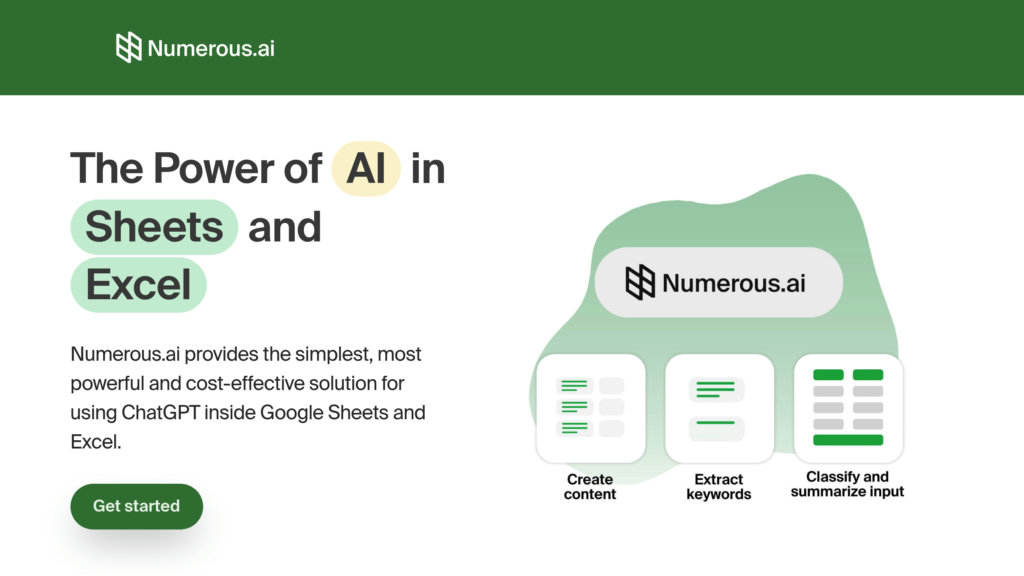Numerous.ai
Integrate ChatGPT into spreadsheets for automated content and data analysis
Introduction
**What is Numerous.ai?**
Numerous.ai is a powerful platform that brings the intelligence of ChatGPT directly into your Google Sheets and Microsoft Excel workbooks. It transforms spreadsheets by allowing users to execute sophisticated tasks—such as creating content, categorizing information, and automating workflows—through intuitive, text-based commands. Designed for ease of use, it makes advanced AI capabilities readily available to professionals and teams, enhancing data-driven insights and operational efficiency.
**Key Features**
* **Seamless AI Integration**: Employ the simple `=AI` command directly in spreadsheet cells to instruct ChatGPT for a variety of tasks, including summarization, content creation, and generating complex formulas, all without exiting your worksheet.
* **Cross-Platform Functionality**: Works seamlessly across both Google Sheets and Microsoft Excel, providing a consistent AI-powered experience regardless of your preferred spreadsheet application.
* **Intelligent Task Automation**: Effortlessly automate intricate processes like data classification, cleansing unstructured information, and conducting sentiment analysis, which significantly cuts down on manual labor and time.
* **Enhanced Teamwork**: Supports collaborative efforts by allowing teams to work together on AI-driven projects, sharing custom prompts and insights directly within shared organizational spreadsheets.
* **Efficient Token-Based Model**: Operates on a cost-effective token system where usage is calculated based on the length of inputs and outputs, ensuring optimal and economical consumption of AI resources.
**Use Cases**
* **Content Creation & Ideation**: Rapidly produce SEO-optimized articles, social media posts, and marketing text from within your spreadsheet, dramatically accelerating the content development cycle.
* **Data Organization & Refinement**: Automatically sort, standardize, and interpret large volumes of data to enhance its quality and unlock deeper, more actionable insights.
* **Formula Support & Clarification**: Create intricate formulas using everyday language and receive plain-English explanations for existing formulas to better understand your spreadsheet's logic.
* **Sentiment & Market Research**: Analyze vast amounts of customer feedback, online reviews, or social media conversations to measure public sentiment and market trends efficiently.
* **Process Streamlining**: Automate routine worksheet chores, including data formatting, entry tasks, and generating standard reports, to increase overall productivity.