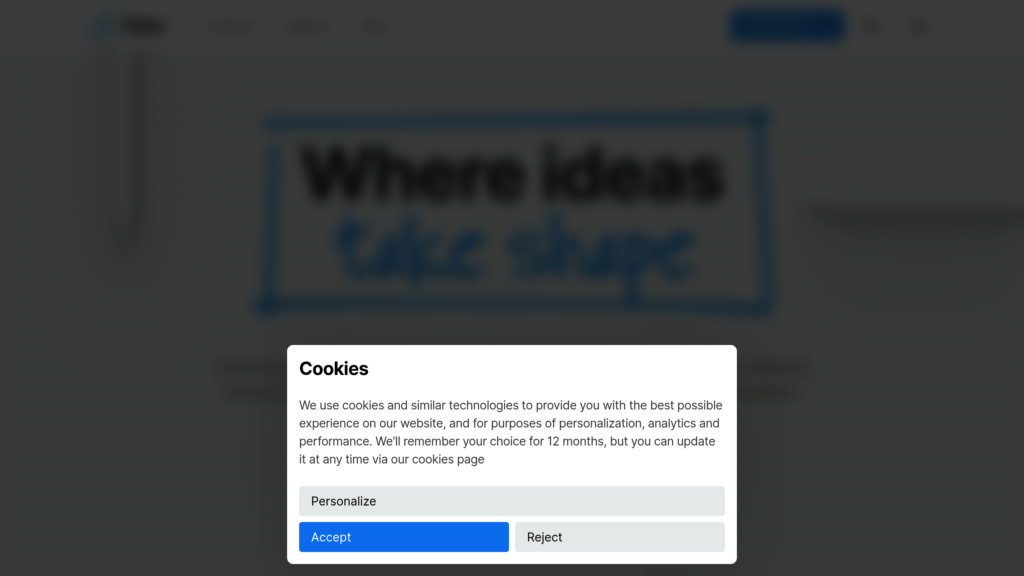Nebo
Smart note-taking app: convert handwriting to text, edit formulas and diagrams
Introduction
Nebo is a powerful note-taking solution for Apple, Android, and Windows platforms, renowned for its sophisticated AI that interprets handwritten input. It allows users to effortlessly transform their freehand writing, mathematical formulas, and sketches into clean, editable text and precise shapes. The application supports diverse formats like traditional notebooks, infinite freeform canvases, structured documents, and PDF annotation, with all content synchronized across devices through popular cloud storage. Featuring natural pen-based commands and extensive multilingual capabilities, Nebo delivers a fluid digital writing experience tailored for students, professionals, and creatives.
Key Features
Intelligent Handwriting Conversion: Precisely transcribes handwritten notes, mathematical equations, and diagrams into editable text and shapes, supporting 66 different languages.
Flexible Note Formats: Accommodates various styles including fixed-page notebooks, limitless freeform boards, structured documents, and the ability to import and annotate PDFs.
Natural Pen Gestures: Streamline editing with intuitive gestures like scratching to delete, underlining for emphasis, and automatic shape refinement.
Seamless Cross-Platform Synchronization: Keeps your notes updated across iOS, Android, and Windows devices using iCloud, Google Drive, or Dropbox.
Interactive Math and Diagrams: Solve handwritten math problems and convert them to LaTeX; create and edit diagrams that can be exported to presentations.
Customizable Interface and Dark Mode: Enhances readability in any environment with a dark theme and offers personalized page templates, backgrounds, and covers.
Use Cases
Academic Studies: Ideal for students to jot down lectures, work through math equations, and markup academic PDFs in a single, unified workspace.
Business Documentation: Enables professionals to draft ideas, create well-structured reports, and instantly convert handwritten drafts into formal text.
Creative Ideation: The infinite canvas is perfect for brainstorming sessions, mind mapping, and visually arranging concepts.
PDF Markup and Review: Import documents to highlight, annotate, and add notes with a stylus or keyboard, then export the fully annotated file.
Global Multilingual Support: Caters to an international user base by accurately recognizing and converting handwriting in 66 languages.