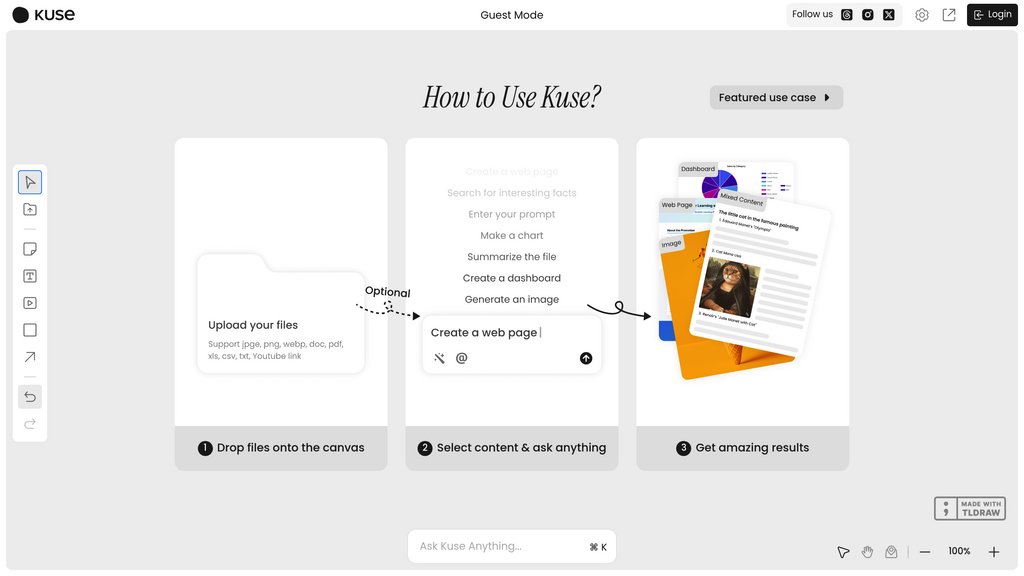Kuse AI
Visual workspace converting documents and videos to structured insights
Introduction
What is Kuse AI?
Kuse AI provides a flexible, canvas-style workspace enabling users to import various materials—such as files, URLs, and video content—and interact with them through natural dialogue to derive valuable insights and produce practical outcomes. Built to optimize efficiency, it aids in research, teamwork, content development, and project oversight by combining sophisticated content analysis with deep contextual awareness. The platform's array of modular features and safe, cross-device synchronization allows individuals and groups to effectively manage, evaluate, and produce content in one cohesive environment.
Key Features
Unified Content Interaction
Communicate in real time with diverse sources like PDFs, web links, images, and video clips within a single dashboard to obtain answers that are context-aware and rooted in your original materials.
Visual Canvas Workspace
Organize a blend of media components on a limitless, drag-and-drop canvas, maintaining your research findings, annotations, and tasks neatly aligned for easy access.
Contextual Understanding
Intelligently adjusts to user objectives and habits to offer customized, pertinent results that are fine-tuned for particular activities.
Collaborative Editing
Invite team members to shared canvases for live brainstorming, commenting, and collective decision-making processes.
Secure Multi-Device Sync
Features guest access and protected login, allowing immediate project availability and seamless updates across all your devices.
Library-Based Transparent Answers
Delivers replies that are strictly based on the content you provide, guaranteeing precision and the ability to trace information back to its source.
Use Cases
Research Summaries: Import scholarly articles or news pieces to quickly create brief overviews and reference lists.
Team Collaboration: Enhance group idea generation and project strategizing by distributing interactive canvases.
Project Dashboards: Merge different data inputs such as documents, metrics, and videos into cohesive, live-updating overviews.
Content Creation: Turn raw information into structured plans, social media content, or screenplay drafts with AI-powered writing support.
Learning Aid: Actively interact with educational resources using quizzes and multimedia displays to aid comprehension.