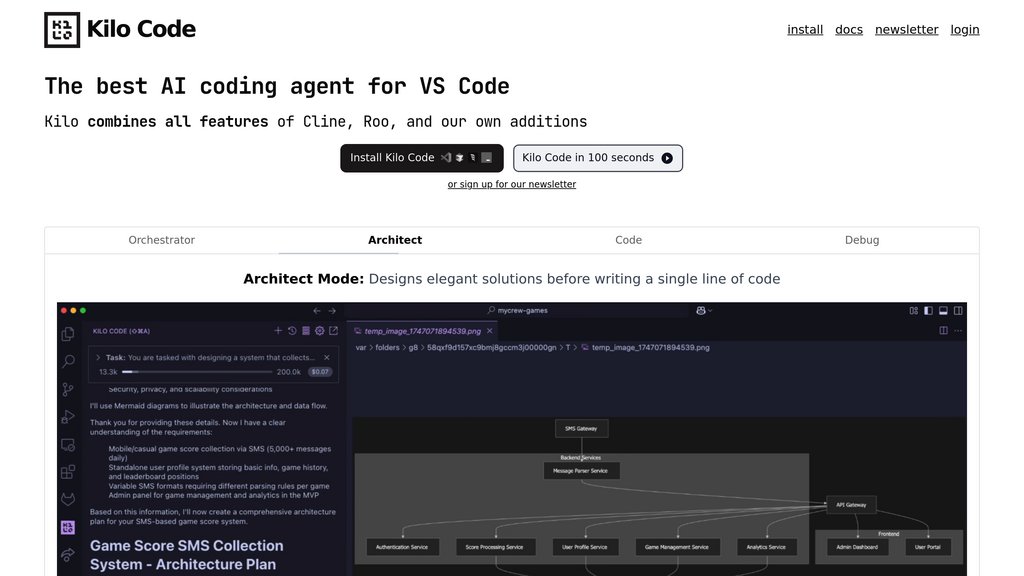KiloCode
Open-source VS Code extension with intelligent coding assistance and task automation
Introduction
What is KiloCode?
KiloCode is a free, open-source extension for VS Code that integrates the standout functionalities of tools like Cline and Roo Code, enhanced with its own unique features. It provides several dedicated operational modes: Orchestrator for deconstructing complex projects, Architect for designing solutions, Code for writing implementations, and Debug for troubleshooting. Setting itself apart from standard coding aids, KiloCode delivers a full suite of integrated tools covering file system management, automated web browsing, terminal command execution, and connectivity with MCP servers. Its pricing is transparent with no hidden fees, includes $20 in complimentary credits for advanced models such as Claude 4 Sonnet and Gemini 2.5 Pro, and supports local models.
Key Features
Comprehensive Tool Ecosystem
A unified set of utilities for handling files, automating browser actions, running terminal commands, and linking to MCP servers, granting complete mastery over the development workspace.
Multi-Mode Functionality
Four distinct modes (Orchestrator, Architect, Code, Debug) plus the ability to create custom modes, offering tailored support for specific development tasks and workflows.
Transparent Open-Source Model
The entire codebase is publicly accessible, ensuring no vendor lock-in, enabling community inspection and contributions, and giving users full autonomy over their setup.
Cost-Effective, Zero-Markup Pricing
A direct pass-through cost structure that matches provider rates without extra charges, featuring $20 in free credits and compatibility with local models and custom API keys.
MCP Marketplace Connectivity
Extends functionality by connecting to external tools and services via Model Context Protocol servers, moving beyond basic coding assistance.
Use Cases
Rapid Prototyping : Developers can swiftly create working applications from simple descriptions, including complete web apps with user interfaces and server-side logic.
Complex Project Planning : Software architects can utilize the Orchestrator and Architect modes to dissect large-scale projects into smaller components and draft detailed solution blueprints.
Code Debugging and Optimization : Teams can employ the Debug mode to systematically find and fix problems, alongside getting automated suggestions for refactoring and enhancing code quality.
Web Application Testing : Quality assurance teams can automate browser-based tests for web applications, minimizing manual effort and expanding test coverage.
Documentation and Testing : Automate the creation and maintenance of project docs and test cases, ensuring high standards of code quality and thorough testing throughout the development lifecycle.