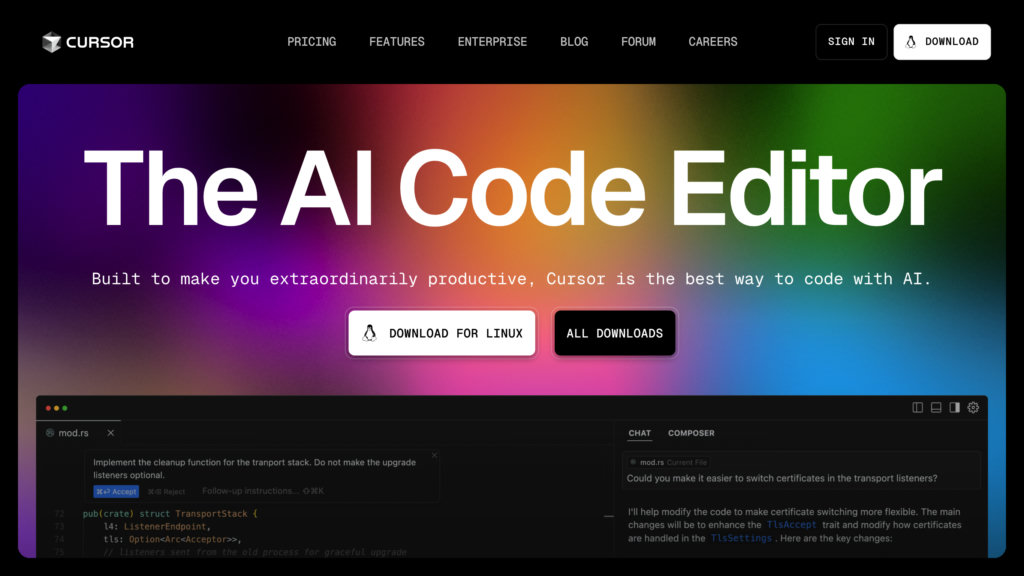Cursor
Intelligent code editor built on VS Code with smart code generation and refactoring
Introduction
What is Cursor?
Cursor is a next-generation integrated development environment (IDE) that supercharges developer productivity by embedding artificial intelligence directly into the coding process. As a derivative of Visual Studio Code, it maintains complete support for all VS Code extensions and configurations while introducing groundbreaking AI functionalities. These include generating code from natural language descriptions, performing intelligent multi-line edits, and offering instant insights by querying the entire project. Cursor empowers programmers to accelerate writing, debugging, and restructuring code through anticipatory suggestions, conversational coding aids, and AI-driven collaborative features, making it a top choice for teams and solo developers focused on maximizing efficiency.
Key Features:
• AI-Driven Code Creation: Effortlessly generate or modify complete classes and functions using plain English instructions, simplifying intricate programming challenges.
• Smart Suggestions and Code Transformations: Anticipates your next moves and proposes sophisticated multi-line enhancements, facilitating swift development and streamlined code improvement.
• Deep Project Context Awareness: Ask questions about your entire project in everyday language to receive immediate, relevant answers, code examples, and documentation.
• Full VS Code Ecosystem Support: Works seamlessly with all existing VS Code extensions, visual themes, and keyboard shortcuts, providing a comfortable and highly adaptable workspace.
• Built-in AI Assistant Chat: Communicate with your code through a chat interface to pose questions, implement changes, and deploy automated AI agents for various tasks.
• Enhanced Teamwork and Efficiency Tools: Integrated conversation history, team-oriented features, and optimized keyboard commands boost productivity for individual developers and collaborative groups alike.
Use Cases:
• Rapid Application Development : Significantly shorten development cycles by leveraging AI to create and optimize code, minimizing manual coding workload.
• Project Navigation and Issue Resolution : Utilize conversational queries to comprehend intricate code structures, locate errors, and access contextual guidance without switching applications.
• Collaborative Team Environments : Promotes AI-facilitated discussions and shared development processes, enhancing coordination and output within programming teams.
• Cross-Language Programming : Capable of generating and editing code in numerous programming languages by automatically recognizing file types, ideal for varied technical stacks.
• Large-Scale Enterprise Projects : Manages extensive code repositories and adheres to corporate security protocols, making it a robust solution for major corporate deployments.