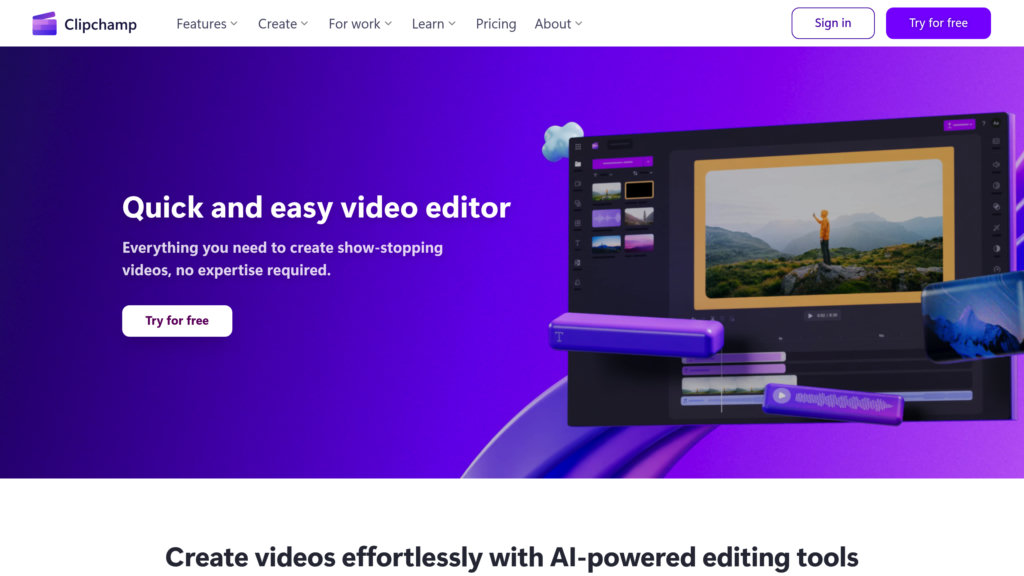Clipchamp
Online video editor with rich assets and Microsoft integration
Introduction
What is Clipchamp?
Clipchamp is a powerful yet accessible browser-based video editing suite, crafted to make professional-quality video production achievable for everyone. It facilitates the seamless merging of clips, photos, and soundtracks, enhanced by a suite of creative options including animated text, dynamic transitions, and stylish filters. With native integration for Microsoft services, users can effortlessly pull media from OneDrive, Xbox, Google Drive, and Dropbox, and publish their final creations directly to social networks like YouTube and TikTok. The platform is available in both individual and organizational plans, serving solo creators, businesses, and academic institutions alike.
Key Features:
• Streamlined Editing Workspace: A clean, user-oriented timeline and toolset featuring drag-and-drop simplicity, a dedicated panel for fine-tuning properties, and a convenient floating toolbar for instant edits.
• Vast Media Collection: A comprehensive repository of thousands of royalty-free stock video clips, high-quality images, background music, audio effects, and graphic elements to elevate any project.
• Professional-Grade Effects: An extensive selection of animated text titles with customizable typography, alongside more than 20 transition styles, including unique options like Glitch and Pixelate.
• Microsoft 365 Connectivity: Deeply integrated with the Microsoft universe, allowing for smooth import/export of content with OneDrive, SharePoint, Stream, Teams, and Xbox.
• Local Device Processing: Edits and renders videos directly on your computer, ensuring quicker performance and greater data security by avoiding cloud uploads during processing.
• Adaptable Output Settings: Provides flexibility to export finished videos in various quality settings, from standard definition (480p) up to ultra-high definition (4K), to meet different platform requirements.
Use Cases:
• Personal Content Creation: Perfect for crafting engaging social media posts, personal vlogs, and custom presentations using straightforward tools and pre-designed templates.
• Corporate and Promotional Use: Enables businesses to develop high-impact marketing videos, advertisements, and brand-aligned content leveraging professional features like the Brand Kit.
• Academic and Instructional Applications: Supports educators and learners in producing educational videos, dynamic presentations, and other multimedia assignments, easily connecting with Microsoft's education tools.
• Gaming and Streaming: Allows gamers to import footage directly from Xbox, then augment it with gaming-themed assets and effects for sharing on platforms like Twitch or YouTube.