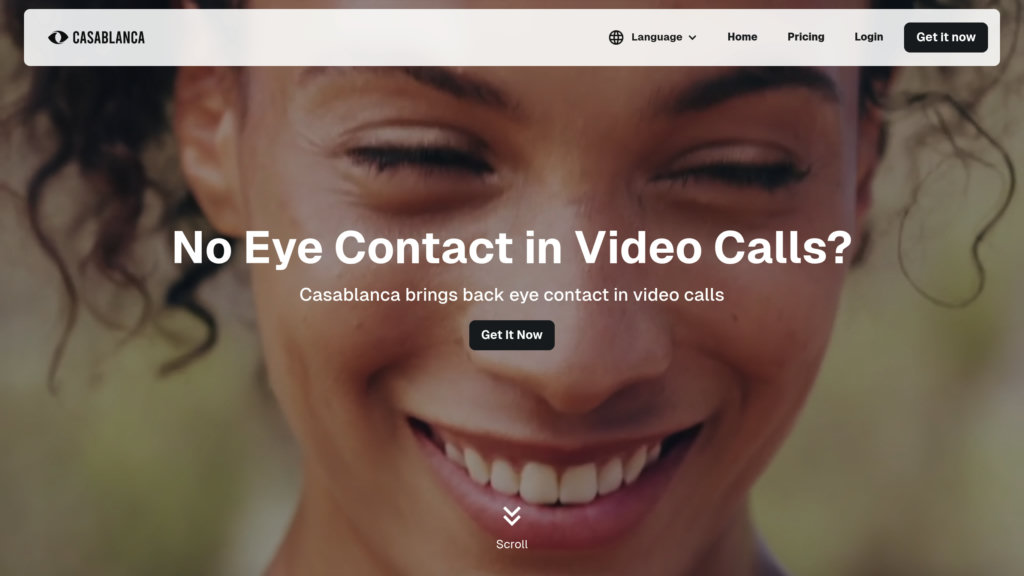Casablanca.AI
Real-time gaze correction for natural eye contact in video calls
Introduction
What is Casablanca.AI?
Casablanca.AI is an innovative application that elevates the quality of video conferencing by artificially recreating the experience of direct eye contact and a naturally aligned head posture. Leveraging sophisticated GAN (Generative Adversarial Network) algorithms, it subtly modifies the user's gaze direction and head orientation during live calls, making it appear as if they are looking straight into the camera lens. This process carefully preserves the user's authentic facial movements and gestures. The software integrates effortlessly with leading platforms including Zoom, Microsoft Teams, Google Meet, and Cisco Webex. Crucially, all video processing occurs locally on the user's computer, safeguarding personal data without the need for any special equipment. This technology significantly enhances the clarity and impact of communication in fields like remote collaboration, sales, digital learning, and telehealth.
Key Features:
• Live Gaze Correction: Instantly recalibrates eye direction to mimic genuine eye contact, deepening the sense of personal connection with others on the call.
• Natural Head Orientation: Corrects the angle of the head for a more polished on-screen presence without compromising natural expressiveness.
• On-Device Data Processing: Ensures total privacy and security by handling all video information locally on your machine, with no data sent to the cloud.
• Broad Platform Support: Works smoothly with widely-used video calling applications such as Zoom, Microsoft Teams, Google Meet, and Cisco Webex.
• Intelligent Gaze Adjustment: Smartly recognizes when the user glances away and adapts the simulation to avoid an unnatural 'constant stare' effect.
• Simple Setup and Use: Features an intuitive interface and is easy to install on compatible Windows and macOS systems, requiring no additional hardware.
Use Cases:
• Remote Team Collaboration: Builds stronger trust and engagement within distributed teams by facilitating more natural visual contact during online meetings.
• Sales and Client Presentations: Increases credibility and helps close deals by enabling more persuasive and authentic video interactions with clients.
• Virtual Hiring and Interviews: Creates a positive impression on job candidates by simulating the direct engagement of an in-person interview.
• Digital Learning and Training: Improves focus and interaction in online educational settings by helping instructors and students connect more authentically.
• Remote Medical Consultations: Fosters a stronger, more trustworthy relationship between healthcare providers and patients during telehealth sessions.
• Marketing and Online Events: Enhances the effectiveness of webinars, product launches, and digital campaigns by improving the speaker's connection with the audience.