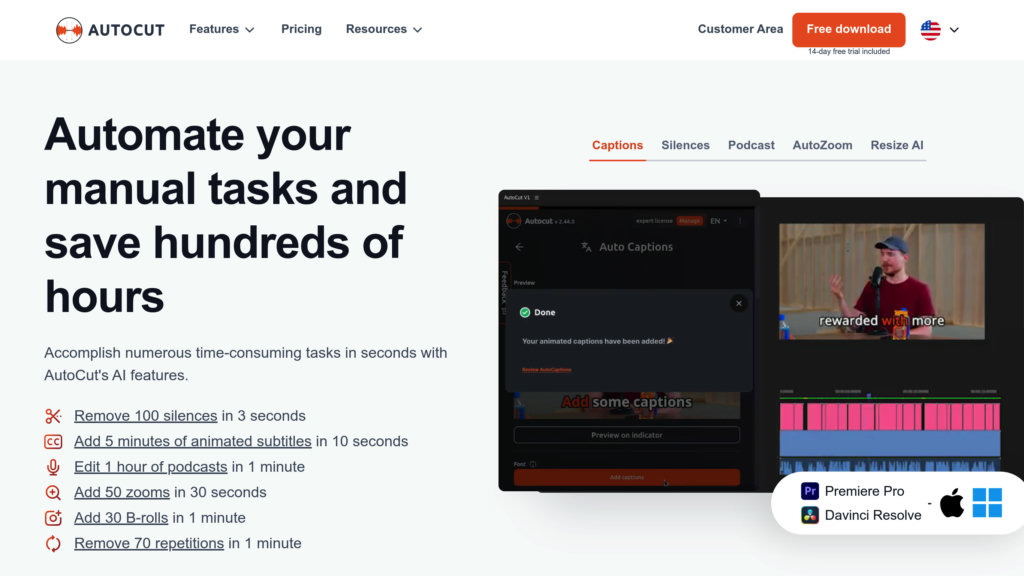AutoCut
AutoCut: Smart plugin for Premiere Pro and DaVinci Resolve, automates subtitle generation and silence removal
Introduction
Product Overview
AutoCut is a sophisticated artificial intelligence extension built for Adobe Premiere Pro and DaVinci Resolve. It intelligently automates labor-intensive editing operations, including the elimination of silent pauses, the generation of animated captions, multicam podcast synchronization, and the seamless addition of B-roll footage. By functioning natively within the host software, AutoCut removes the burden of manual, repetitive work, allowing editors and content producers to dedicate their energy to narrative development and creative polish. This deep integration and its powerful smart features dramatically speed up production timelines while ensuring results of a high professional standard.
Core Capabilities
AutoCaptions: Instantly produce accurate, animated subtitles with a single click. Supports more than 80 languages and offers full control over text appearance and placement to maximize audience retention.
AutoCut Silences: Intelligently identifies and cuts out all silent intervals in video clips, refining the edit's rhythm and flow automatically.
AutoCut Podcast: Simplifies multicam podcast production by automatically recognizing the active speaker and switching to the corresponding camera shot, with adjustable shot duration.
AutoZoom: Applies engaging zoom-in and zoom-out effects dynamically, triggered by audio cues, to add visual energy without manual animation.
AutoB-Roll: Utilizes AI to suggest and insert contextually appropriate B-roll clips into the timeline, enriching the story and minimizing the time spent searching for assets.
AutoProfanity Filter: Automatically detects and censors inappropriate language in audio tracks using advanced audio analysis, helping to preserve content appropriateness.
Application Scenarios
Streamlined Video Editing: Automate mundane tasks such as cutting silences, creating subtitles, and integrating B-roll, leading to a substantial reduction in post-production time.
Efficient Podcast Production: Enhance podcast episodes with automated multicam editing that intelligently switches views based on who is speaking, elevating the final product's quality.
Dynamic Social Media Content: Rapidly produce captivating, subtitled videos tailored for social platforms like TikTok, YouTube, and Instagram, ensuring content is engaging and platform-optimized.
Professional Production Pipelines: Video professionals can manage intricate projects more efficiently using AI-assisted tools that accelerate output without compromising creative vision.